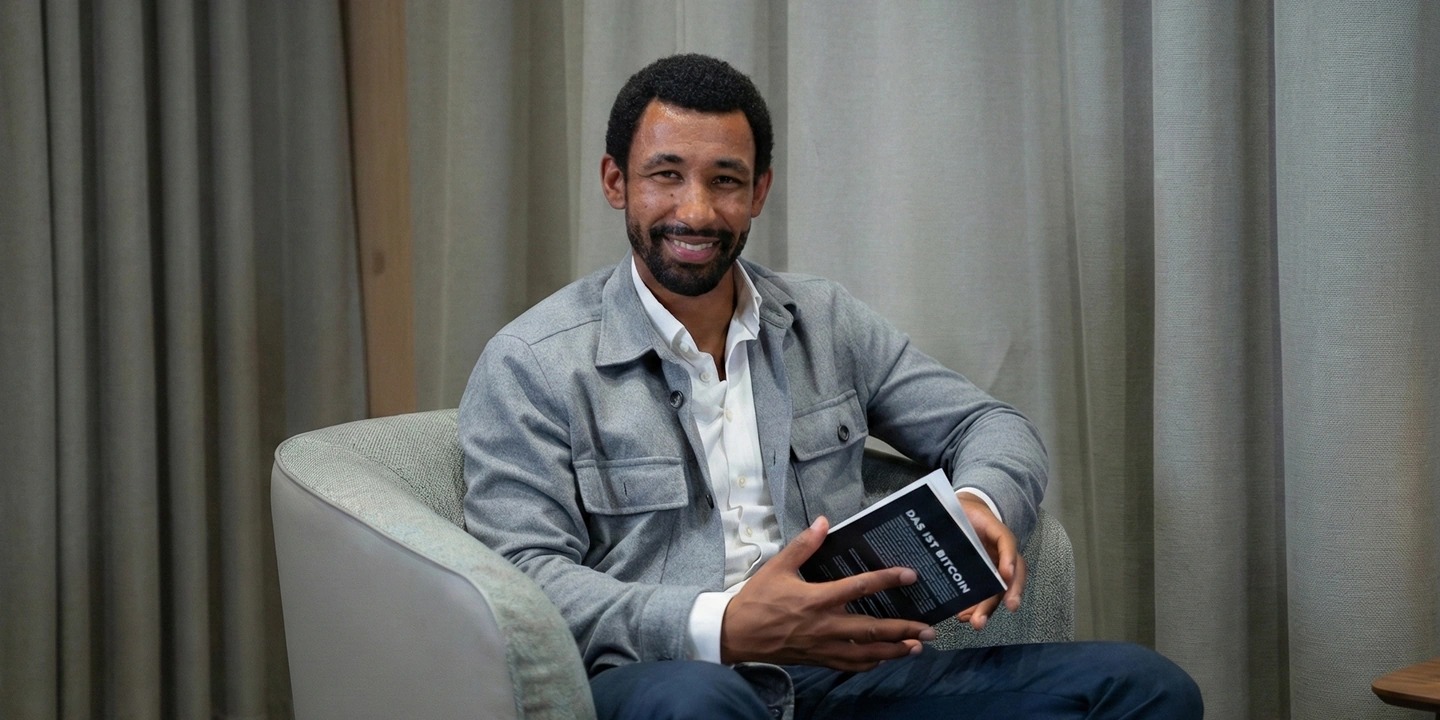1. What are Wallets?
1.1. Definition of Wallets
Simply put, a wallet is a digital purse that allows users to manage their Bitcoin and other cryptocurrencies. Unlike traditional wallets, a wallet does not store physical coins but rather the private keys that allow access to the balance. These keys are essential for performing secure transactions and receiving or sending Bitcoin. There are various types of wallets, including hardware wallets, software wallets, and paper wallets.
1.2. How Wallets Work
A wallet for Bitcoin and other cryptocurrencies does not store the coins themselves but the private keys that allow access to the respective balance. Each wallet owner has two keys: a public key for receiving Bitcoin and a private key for signing transactions. To securely send the coins, the private key is used, which should never be shared.
Wallet recovery is done through the seed phrase, an important security component consisting of 12 or 24 randomly generated words. This seed phrase is created when setting up a new wallet and serves as a master key to restore the private key. If a device is lost, stolen, or damaged, the wallet owner can restore the entire wallet – including all addresses and balances – on a new device using the seed phrase.
Therefore, it is crucial to store the seed phrase securely offline, ideally on paper or in a metal plate engraved with the phrase, to protect it from water, fire, and digital attacks. If the seed phrase is lost, the wallet owner permanently loses access to their Bitcoin balance. Similarly, if the seed phrase is shared with someone, that person gains full access to the wallet and can transfer the entire balance.
1.3. Private Key vs. Public Key
To better understand the difference between a public and a private key, imagine a glass mailbox. Everyone can see what is inside, and anyone who knows your address can send you letters. Similarly, anyone can send you Bitcoin or other cryptocurrencies if they know your public wallet address. Since the blockchain is transparent, the balance of an address can also be viewed – which is why it is advisable not to spread the public key unnecessarily.

The private key, on the other hand, is like the key to the mailbox: only the person who possesses it can use the coins inside. Without it, access is denied. Therefore, it is important to store the private key and seed phrase securely to avoid losing access to the wallet.
2. What Types of Wallets Are There?
Choosing the right wallet is crucial for the secure storage of Bitcoin and other cryptocurrencies. In general, wallets are divided into Cold Wallets (offline storage solutions) and Hot Wallets (online storage solutions). Each variant has its advantages and disadvantages, depending on needs, usage habits, and security requirements.
2.1. Cold Wallets (Offline Storage Solutions)
Cold wallets store your private keys offline, offering a high level of security. Since they are not connected to the internet, they are protected from hacker attacks and malware. This type of wallet is particularly suitable for the long-term storage of larger amounts of Bitcoin and other cryptocurrencies. While the management is more complex, it provides maximum security for your coins. Below, we explain the types of cold wallets available.
2.1.1. Hardware Wallets
A hardware wallet is a physical device that securely stores your private keys offline. Even if your computer is infected with malware, your Bitcoin and other cryptocurrencies remain protected by the hardware wallet. Transactions are signed directly on the device, ensuring that sensitive data never comes into contact with the internet. This principle protects against phishing, keyloggers, and other online attacks. To use a hardware wallet, you connect it to your computer or smartphone via USB or Bluetooth. During setup, a seed phrase is generated as a backup. This should be stored securely offline, as it is the only way to restore your coins. Hardware wallets are ideal for users who want to store larger amounts long-term and are seeking the highest security standards.

2.1.2. Paper Wallets
A paper wallet is one of the simplest forms of offline storage. The public and private keys are printed on paper, often in the form of QR codes. This method protects Bitcoin from online threats but carries physical risks: the paper can be lost, damaged, or fall into the wrong hands. It is important to store the paper wallet in a dry, fireproof location. It should always be created offline to avoid security vulnerabilities. The corresponding seed phrase should also be stored separately and securely.
2.1.3. Air-gapped Devices
Air-gapped devices are computers or smartphones that are never connected to the internet. They serve as particularly secure storage solutions for your private keys and the management of your Bitcoin. Transactions are prepared on the offline device and then transferred to an online device via QR code or USB stick. This method prevents your keys from being intercepted online. The setup requires technical know-how but offers one of the highest security standards, especially when combined with a well-protected seed phrase. This is a long-term effective solution for users with large amounts of coins.
2.2. Hot Wallets (Online Storage Solutions)
Hot wallets are wallets connected to the internet. They allow for quick and convenient access to your Bitcoin and other cryptocurrencies, making them ideal for daily use. However, because they are online, they are more vulnerable to hacker attacks and phishing attempts. Your private keys are usually stored on the device or with a provider, which presents some risk. Nevertheless, hot wallets are a practical solution for managing smaller amounts of coins and making quick transactions on the go. There are various types of hot wallets that differ in functionality and security levels.
2.2.1. Mobile Wallets
Mobile wallets are apps on your smartphone that allow you to manage your Bitcoin securely. They offer flexibility and are particularly useful when you want to make payments or receive coins on the go. The seed phrase is usually stored locally, but caution is required: device loss or malware can compromise your private keys. Ensure your phone is secured with strong passwords and biometric locks. For added security, you can store a backup of your seed phrase offline. Mobile wallets are excellent for small amounts and daily use.
2.2.2. Desktop Wallets
Desktop wallets are installed directly on your computer and offer a good balance between security and user-friendliness. They allow you to manage your Bitcoin and other cryptocurrencies conveniently from home. Your private keys are stored locally, which is more secure than web-based solutions, provided your device is free from viruses and malware. Regularly create backups of your seed phrase and keep the software up to date. Desktop wallets are ideal for users who want a bit more security without sacrificing ease of use.
2.2.3. Online Wallets (Web Wallets)
Online wallets, also known as web wallets, work through your browser and provide quick access to your Bitcoin and other coins. No software installation is required, which is convenient – but the provider usually stores your private keys, which can pose a security risk. Only use trusted providers and enable two-factor authentication. Online wallets are useful for quick transactions but are not recommended for larger amounts.
2.2.4. Exchange Wallets
Exchange wallets are wallets provided by cryptocurrency exchanges. They allow for quick trading of Bitcoin and other cryptocurrencies but store your private keys for you. This means you have less control over your coins. Exchange wallets are not suitable for long-term storage – use them only for short-term transactions.
2.3. Special Wallet Types
In addition to classic hot and cold wallets, there are special wallet types that offer additional security and functionality features. These solutions are often targeted at experienced users who want to store or manage their Bitcoin and cryptocurrencies even more securely or collaboratively.
2.3.1. Multisig Wallets
Multi-signature wallets increase security by requiring multiple private keys for transactions. Instead of using just one key, two or more parties must authorize the transactions. This prevents a single person or attacker from gaining access to your coins. Multisig wallets are ideal for shared accounts or business solutions. They provide protection against the loss of a single key and make unauthorized access more difficult.
2.3.2. Smart Contract Wallets
Smart contract wallets use smart contracts to enable additional features like automatic payments or lock conditions. They are especially popular in the DeFi space. Private keys are used for contract interactions, providing flexibility. But caution: faulty smart contracts can contain security vulnerabilities. Always store your seed phrase and keys securely.
3. How to Store Bitcoin Securely?
Bitcoin and other cryptocurrencies offer financial freedom, but this freedom comes with the responsibility of securely storing your coins. Unlike banks, there is no support for recovering lost keys in the Bitcoin network. You are responsible for the security of your wallet. This section shows you how to store Bitcoin securely – from choosing a wallet to managing seed phrases, as well as practical steps to protect your private keys.
3.1. Security Factors When Choosing a Wallet
Choosing a secure wallet is crucial for Bitcoin and cryptocurrencies. It is important that you maintain control over your private keys – never trust third parties. Hardware wallets such as BitBox or Trezor store coins offline and offer the highest security, while software wallets like Electrum are convenient but more susceptible to hackers. Open-source wallets allow code verification, which builds trust. Regular updates patch security vulnerabilities. Your choice depends on how secure you want to store your cryptocurrencies and how much you want to invest in managing your keys.
3.2. Backup Strategies and Recovery
Having a backup of your wallet is important to restore Bitcoin in case of device loss. The seed phrase – usually 12 to 24 words – is your private key to your coins. Write this phrase on paper and store it securely, for example in a safe. Digital storage like screenshots is risky as hackers could access them. Distribute the seed phrase to two secure locations to make theft more difficult. Test the recovery of your wallet before transferring significant amounts of cryptocurrency to ensure everything works. Otherwise, your Bitcoin will be lost. Regular checks and secure handling of your seed protect your coins from loss due to accidents or attacks. Security starts with the backup.
3.3. Avoiding Risks and Common Mistakes
The loss of Bitcoin and other coins is often due to mistakes. Phishing sites steal private keys, and malware infects insecure devices. Only download wallet software from trusted sources and check URLs. Never store your seed in the cloud – that is unsafe. Reusing addresses makes cryptocurrencies traceable and jeopardizes security. Do not store large sums in hot wallets (online), but rather on hardware wallets. Stay informed about new threats, as the cryptocurrency world is evolving rapidly.
3.4. Using Passphrases and Seed Phrases
The seed phrase is the key to your wallet, but an additional passphrase enhances security. This self-chosen phrase complements the seed phrase and provides extra protection for your Bitcoin. Choose a unique, strong phrase – no simple words – and remember it well. Store it separately from the seed phrase, for example at a different secure location. Without this passphrase, the seed is useless and thieves have no chance. However, be careful: if you forget it, your coins are lost. For experienced cryptocurrency users, this is additional protection but requires discipline when handling your private keys.
3.5. Handling QR Codes and Addresses Securely
Since Bitcoin addresses are long and error-prone, many people use QR codes for easy transfer. But be cautious: QR codes can also be manipulated! Only scan them from trusted sources and then carefully verify the displayed address. To avoid typos, copy the address directly into your wallet. Even a single incorrect character can lead to the loss of your coins. Especially when making transactions with unknown individuals: Always double-check. A secure workflow is: check the source – scan – verify the address. This will effectively protect your cryptocurrency from fraud.
3.6. How to Transfer Bitcoin to a Wallet (Step-by-Step)
Transferring Bitcoin securely to a wallet is simple:
- Open your wallet (software or hardware) and select “Receive.”
- Copy the address or scan the QR code.
- In the sending wallet or on an exchange, click “Send.”
- Paste the address, enter the amount in Bitcoin, and choose a fee (higher = faster).
- Double-check the address and amount – errors are irreversible.
- Confirm the transaction. Wait for the network confirmation (10-60 minutes).
Your coins will then be securely in your wallet, protected by your private key.
4. Comparison: Cold vs. Hot Wallets
Choosing between cold and hot wallets is crucial for securely storing Bitcoin and other cryptocurrencies. Cold wallets are offline, while hot wallets are online – both have their strengths and weaknesses. This section compares them and shows how to best protect your coins based on your needs and risk tolerance.
4.1. Advantages and Disadvantages of Cold Storage
Cold storage, such as hardware wallets (e.g., Trezor) or paper wallets, keeps Bitcoin offline and safe from hackers. Your private keys and seeds remain physically in your possession, making theft more difficult. Ideal for large amounts, as no internet connection allows attacks. The downsides? Less convenience – transactions take longer since you need to connect the device. Additionally, there’s a risk of loss if you don’t securely store the seed or hardware wallet. For long-term cryptocurrency storage, cold storage is unbeatable, but it requires care in securing your keys and coins.
4.2. Advantages and Disadvantages of Hot Wallets
Hot wallets, like software wallets for smartphones or PCs (e.g., Exodus), are online and ideal for quick Bitcoin transactions. They offer convenience: coins are immediately available, perfect for daily use. However, their constant connection also makes them vulnerable to malware or phishing, which can steal private keys. Your seed phrase must be stored extremely securely, as any compromise jeopardizes your cryptocurrencies. Hot wallets are suitable for smaller amounts but are risky for larger sums. Regular updates and strong passwords increase security but are no substitute for an offline wallet.
4.3. When to Use Which Storage Solution
The choice between cold and hot wallets depends on your use case. Cold storage, such as hardware wallets, is ideal for long-term Bitcoin storage or large amounts – your coins stay secure as long as the seed is protected. Hot wallets are great for active users: small amounts of cryptocurrency for trading or payments. If you only move Bitcoin occasionally, a cold wallet is sufficient. For daily transactions with low risk, a hot wallet is practical. Consider how much security you need and how often you access your keys.
4.4. Combining Cold & Hot Wallets (Hybrid Strategies)
A hybrid strategy combines cold and hot wallets for maximum security and flexibility. Store the majority of your Bitcoin on a hardware wallet – offline, secure, with a well-protected seed. For everyday use, keep smaller amounts in a hot wallet, such as a mobile app. This way, your main coins are protected from attacks while you can quickly access your cryptocurrency. Regularly transfer excess funds from the hot wallet to the cold wallet to minimize risk. This method leverages the strengths of both worlds: security through offline private keys and convenience online. Perfect for experienced users who manage their wallets intelligently.
5. Tips for Everyday Use
Using Bitcoin in everyday life requires practical strategies to securely store your coins. Whether you’re storing large amounts or making small transactions, these tips will help you use wallets effectively and minimize risks.
5.1. Storing Larger Amounts vs. Daily Use
For larger Bitcoin amounts, a hardware wallet is ideal – offline and secure from attacks. Your seed phrase and private keys remain protected as long as you store them securely, for example in a safe. For daily use, a hot wallet with small amounts of coins, such as on your smartphone, is sufficient. This allows you to access your coins quickly without jeopardizing all your cryptocurrency. Regularly transfer excess coins to your cold wallet to reduce risk. This way, your main holdings remain safe, while you stay flexible for everyday use.
5.2. Protection Against Phishing and Malware
Phishing and malware threaten hot wallets and private keys. Only use official wallet downloads and carefully check URLs to avoid fake sites. Never store your seed digitally – paper is safer. Use a separate device for Bitcoin transactions that is free of suspicious software. Antivirus programs and firewalls protect against malware that could steal your coins. Do not click on suspicious links and never share your coins. Be cautious of emails or messages asking for your password – that is always a scam.
5.3. Security Updates and Software Maintenance
Keep your wallets up to date to close security gaps. Software wallets like Electrum or hardware wallets like BitBox offer regular updates – install them immediately. Older versions are vulnerable to exploits. Also, check the integrity of your seed phrase and perform backups annually. Use open-source wallets with verified code. Neglecting software puts your Bitcoin at risk, so be consistent. Regular maintenance ensures the long-term security of your coins and protects your keys.
5.4. How to Store Bitcoin at 21bitcoin and What Features Are Offered
At 21bitcoin, your Bitcoin is securely stored via BitGo Custody – 100% in cold storage with Class III vaults and insurance of up to 250 million USD. You can store your Bitcoin on the platform or automatically transfer it to your wallet using the Auto Wallet Transfer. Network fees? 21bitcoin covers them for you! You only pay a small fixed fee of 1,000 sats. For maximum control, use 21bitcoin non-custodial: Receive your Bitcoin directly in your wallet – fast, secure, and cost-effective.
Frequently Asked Questions (FAQs)
🕒 How long does a Bitcoin transfer take?
The duration of a Bitcoin transfer depends on the selected network fee and network congestion. Typically, it takes 10 to 60 minutes for a transaction to be confirmed. If you choose a higher fee, your transfer will generally be processed faster.
🔑 What happens if I lose my private key?
The private key is the access to your Bitcoin. If you lose it (and do not have a backup of your seed phrase), your coins are permanently lost. Therefore, it is important to store your seed phrase securely offline – preferably in multiple protected locations.
🛡️ Are hardware wallets really secure?
Yes, hardware wallets are considered one of the safest methods for storing Bitcoin. Your private keys are stored offline, protecting them from online attacks. Important: Only buy hardware wallets from the manufacturer or trusted vendors to avoid tampering.
📱 Can I use multiple wallets simultaneously?
Absolutely! You can use multiple wallets in parallel. Many users opt for a hot wallet for daily transactions and a cold wallet for long-term storage. This combination offers flexibility in daily use while ensuring maximum security for larger amounts.
🆕 Which wallet is best for beginners?
For beginners, mobile wallets like BlueWallet are ideal – they are easy to use and set up quickly. If you want to secure larger amounts long-term, a hardware wallet like Trezor or BitBox is recommended. Important: Learn how to use your wallet thoroughly before transferring larger sums.